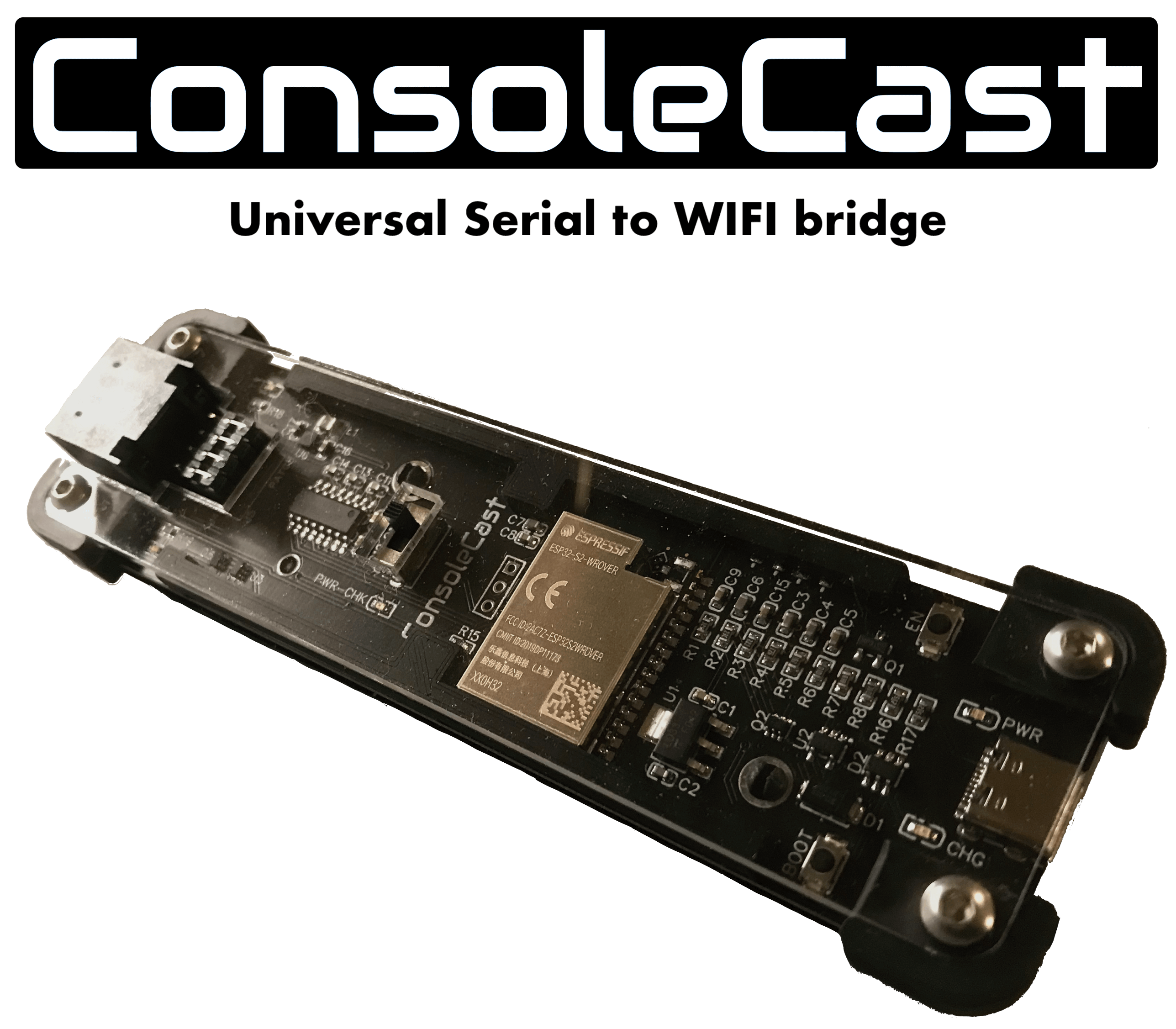
Open source Serial to WIFI adapter
Use your browser to connect directly to a Serial port
NOTICE: This product is no longer in production
ConsoleCast has on-board WIFI, RS232 and USB host capabilities. The factory loaded firmware features an on-board Terminal emulator. You can connect and "talk" to your serial device, like network equipment, measuring equipment, etc. over Wifi just by using your browser, no cable, no special software needed and platform independant. The hardware and software (factory loaded example firmware) are open source. The example firmware can be used as-is to connect to serial devices using RS232 or USB (virtual COM port over USB, also known as OTG / CDC-ACM) but ConsoleCast is in fact a fully open source development board that can be programmed for your own special needs.
Review from TheHWcave
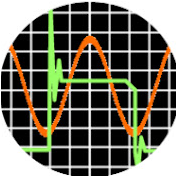
"A closer look at ConsoleCast, a universal serial to WIFI bridge"

ConsoleCast is portable, it has an 18650 Li-ion battery holder and charging circuit. The USB-C port is dual use, it can be used to charge the battery or to function as a CDC host port to connect to CDC capable devices. Many network appliances, for example, have an RJ45 serial console port and some have an USB (CDC) console port. ConsoleCast can use both. When using USB, the on-board battery will provide power to the USB bus, needed when using ConsoleCast in USB host mode. No special cables are needed. You just need a normal USB cable (with a suitable connector) and when using ConsoleCast to connect to a RJ45 serial console port, you can use a normal RJ45 network patch cable.
It's easy to setup a SCPI connection with your measurement equipment. The Github repository contains a simple example for the Owon XDM2041 multimeter. To be able to get your readings remotely from your equipment or to control your equipment, you can use a simple HTML file with just a few lines of JavaScript code. No need for a webserver, just open the file as a local file like so: "file:///file.html" Now you can add your own functionality, put some buttons on to control the equipment or even use a chart component to plot your measurements.
One additional and interesting feature demonstrated with the shipped example firmware is the ability for "collaborative working". By default ConsoleCast acts as an Access Point. You connect to it by choosing the ConsoleCast network on your computer. If your co-worker also connects at the same time, you both have access to the same Terminal session. You both see the same device output and what is typed. This can be convenient in collaborative or learning situations. And you don't even have to be in the same room.
Remote access is also possible. The default for ConsoleCast is to act as an Access Point. But you can switch it to connect, in station mode, to any other WIFI enabled network. Enter the Access Point details and it will connect to this network. Now you can access ConsoleCast from this other network as well. No need to choose ConsoleCast as your Access Point. You can connect to ConsoleCast over this other network. This means that if you have remote access to this network you can connect to ConsoleCast from a remote location.
Security is important, especially in corporate environments. That's why the open source firmware includes a certificate for SSL secured access. Using the default firmware, you access ConsoleCast using an encrypted (https) connection. You can generate and upload your own certificates if you like.
For more info, see about page
Purchase information
Although ConsoleCast is an open source project and the schematic and firmware are available on Github, we do understand that it can take time and effort to build one for yourself. Sourcing the parts, PCB, covers and putting it all together can be challenging and expensive. That's why we work with our partner PCBWay to fabricate ConsoleCast in small batches and making them available for you to buy. You can buy one for just USD $49 or EUR €45 in our shop. At the moment, due to shortages, it can take a bit longer to source parts. We try to keep enough stock but when we run out, it can take 2-4 weeks to get new stock available. If we're out of stock, you can register for our "notify me" service to get a notification when new stock arrives (you will get this option presented on the shop page when no stock is available).
What's included
- Fully assembled PCB
- With assembled front/back covers
- Flashed with latest release of firmware
What's NOT included
- No battery (shipping restrictions) - see type
- No cables or adapters


